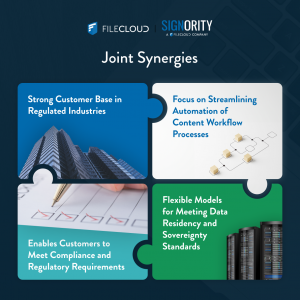How eSignatures Help Healthcare Staffing
Today I’m going to tell you how eSignatures help healthcare staffing and the top 5 features needed to reap the rewards.
If you work in healthcare staffing you know that this is one of the most paper intensive areas to work. And to keep that paperwork moving takes a lot of time and effort.
See where eSignatures will have the biggest impact.
Let’s use a typical use case; you’ve hired someone and now you have to send out the hiring package for everyone’s signatures. What are some of the issues you typically run into?
You constantly have to remind someone to sign the documents. The signatures are in the wrong place and there is missing information. Required documents or IDs aren’t attached. Or someone doesn’t receive a final copy so they can do their job.
With an eSignature platform you can automate the process and significantly reduce the issues mentioned above.
Here are the top 5 features that will help you the most.
- Automated workflow. This feature allows you to say who to send the document package to and in what order. Each signer receives an email letting them know they have a document to sign. This can happen all at once or in a specific order you determine.
- Templates. Templates allow you to save a copy of the form with predetermined signing and information. A good eSignature platform will offer you a few template formats. Here are some examples of template formats: regular templates, template links, bulk sign templates.
- Multi-document package. This means that your document package should be able to consist of multiple separate documents if needed. If there is one thing that will not save you time, it is having to combine all of your documents into one pdf before getting them ready for signing.
- Automated email reminders. Have email reminders automatically sent out on a schedule you determine if a signer is taking too long.
- Viewer role. This allows you to have the final document package sent to someone who may not be part of the required signings. I.e.: you may need to send a copy to finance to set up their payroll.
Using these five features can save you and your staff time and increase productivity. But you want to know how much time eSignatures will save you and how much productivity will go up.
Here are just three of the benefits organizations have reported on average from implementing eSignatures, as published by Financesonline.com.
You read that right, companies save on average $20 per document. How many documents do you process through your staffing department or agency? I think that is worth a second look, don’t you?
If you would like to learn more about these features and others, Signority’s tutorial page is a great resource. And to see how easy it is to have an eSignature Platform work for you I encourage you to take advantage of Signority’s free no obligation two week trial.
If you are considering an eSignature service, let me know what kind of features you’d like to know more about in the comments section below. It just might be my next blog.
Speaking of my next blog, keep an eye out for Basic Security Features You Need in an eSignature Platform, coming next week.
How eSignatures Help Healthcare Staffing
Today I’m going to tell you how eSignatures help healthcare staffing and the top 5 features needed to reap the rewards.
If you work in healthcare staffing you know that this is one of the most paper intensive areas to work. And to keep that paperwork moving takes a lot of time and effort.
See where eSignatures will have the biggest impact.
Let’s use a typical use case; you’ve hired someone and now you have to send out the hiring package for everyone’s signatures. What are some of the issues you typically run into?
You constantly have to remind someone to sign the documents. The signatures are in the wrong place and there is missing information. Required documents or IDs aren’t attached. Or someone doesn’t receive a final copy so they can do their job.
With an eSignature platform you can automate the process and significantly reduce the issues mentioned above.
Here are the top 5 features that will help you the most.
- Automated workflow. This feature allows you to say who to send the document package to and in what order. Each signer receives an email letting them know they have a document to sign. This can happen all at once or in a specific order you determine.
- Templates. Templates allow you to save a copy of the form with predetermined signing and information. A good eSignature platform will offer you a few template formats. Here are some examples of template formats: regular templates, template links, bulk sign templates.
- Multi-document package. This means that your document package should be able to consist of multiple separate documents if needed. If there is one thing that will not save you time, it is having to combine all of your documents into one pdf before getting them ready for signing.
- Automated email reminders. Have email reminders automatically sent out on a schedule you determine if a signer is taking too long.
- Viewer role. This allows you to have the final document package sent to someone who may not be part of the required signings. I.e.: you may need to send a copy to finance to set up their payroll.
Using these five features can save you and your staff time and increase productivity. But you want to know how much time eSignatures will save you and how much productivity will go up.
Here are just three of the benefits organizations have reported on average from implementing eSignatures, as published by Financesonline.com.
You read that right, companies save on average $20 per document. How many documents do you process through your staffing department or agency? I think that is worth a second look, don’t you?
If you would like to learn more about these features and others, Signority’s tutorial page is a great resource. And to see how easy it is to have an eSignature Platform work for you I encourage you to take advantage of Signority’s free no obligation two week trial.
If you are considering an eSignature service, let me know what kind of features you’d like to know more about in the comments section below. It just might be my next blog.
Speaking of my next blog, keep an eye out for Basic Security Features You Need in an eSignature Platform, coming next week.