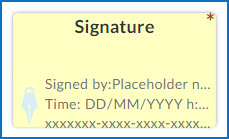Signature Tag: Activating Timestamp
- Once you place your Signature tag on to the document, click the tag once to have the menu bar appear and then select the Gear icon.
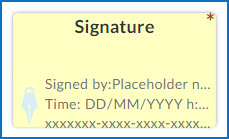 Once the Actions box appears:
Once the Actions box appears:
- Check the Regulatory Information box
- Click on Save
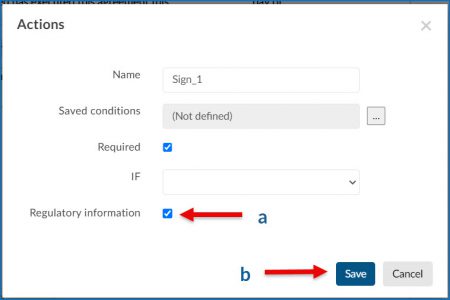
- Your Signature Tag should now show the placeholders for the Signers name, time and date, and the document ID number.