Add a User
Available with: Team Plans Role: Super Admin, Team Admin
In this tutorial we will be showing you how to add a users.
Add a User
From your Dashboard click on Admin in the left hand sidebar menu, then choose Users & Teams in the updated sidebar menu.
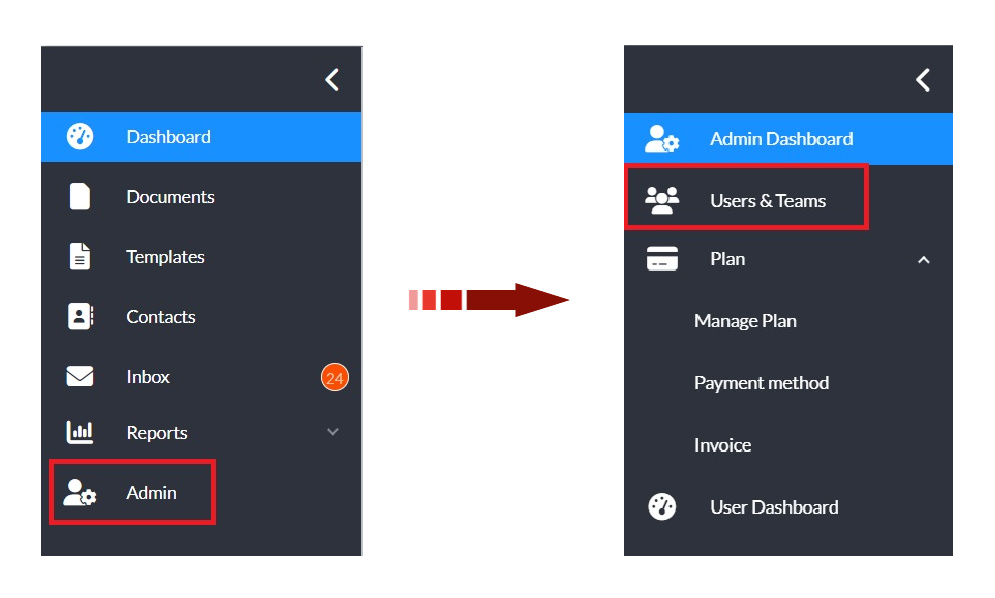
In the Users & Team page select Add Team Member.
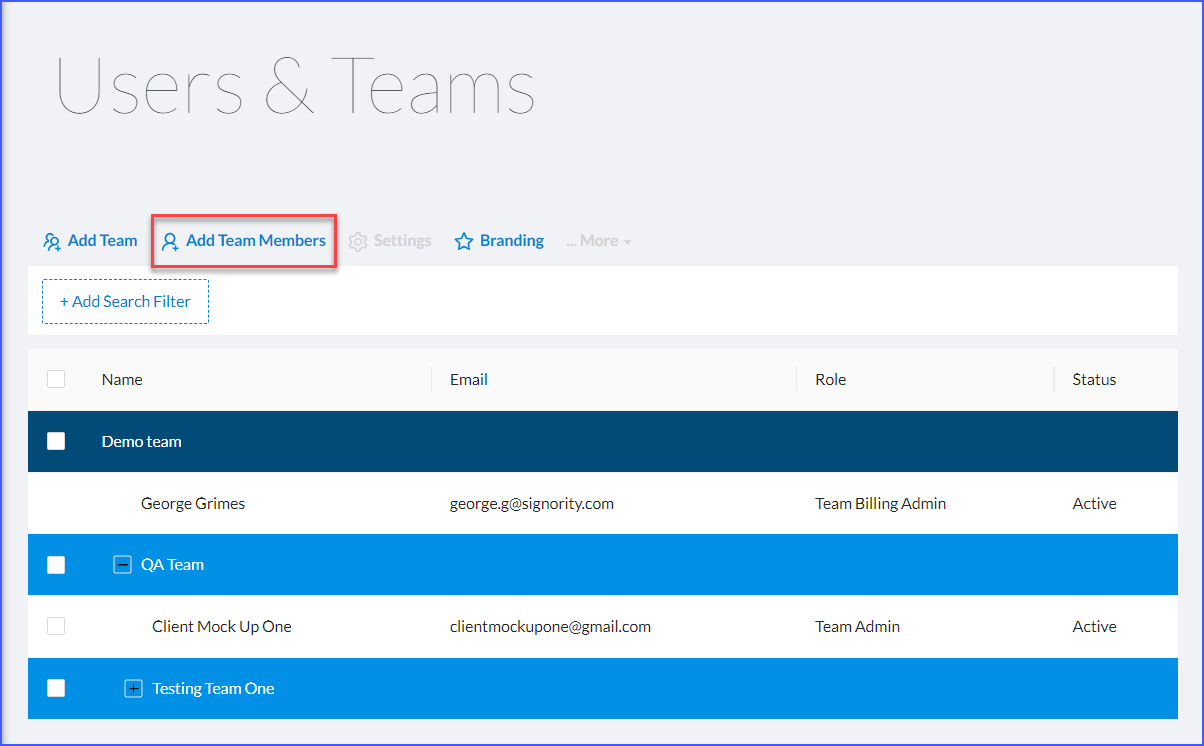
In the pop up modal window fill out the information as below and click OK. If the team you wish to assign them to does not exist yet, you will have to add the team first. To do this follow our Add a Team tutorial.
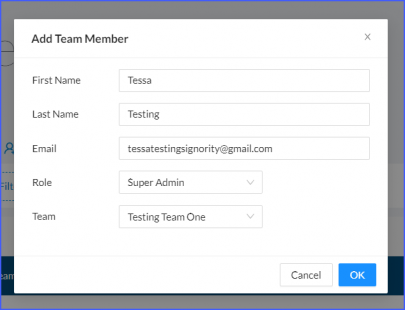
You will see your new team member appear in the team that you have assigned them. Their status will be Pending until they accept the invitation to join the platform.
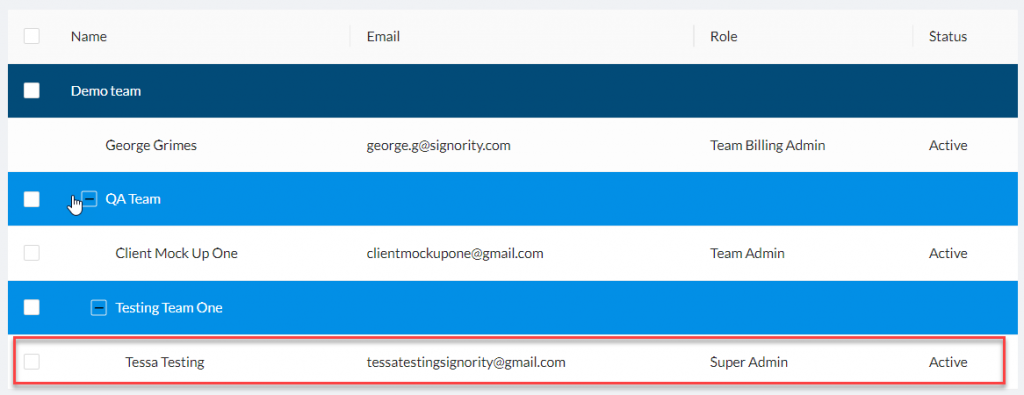
Note: When you add your team member the page may refresh and automatically collapse the team tree, you may have to expand the team rows to see the team member.

