Adding a Team
Available with: All Team Plans Roles: Super Admins, Team Admins
Adding a Team
Adding a team or subteam in Signority is done in the Users & Team page. This page can be found by clicking on your Admin option in the left hand sidebar menu and in the updated sidebar menu, select Users & Teams.
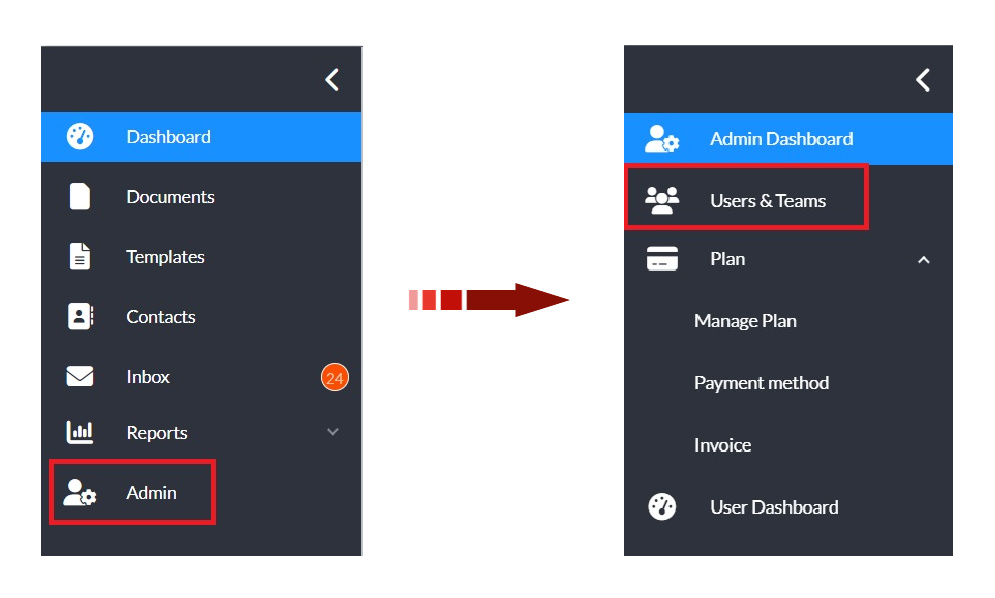
In the Users and Team page select “Add Team” from the top menu.
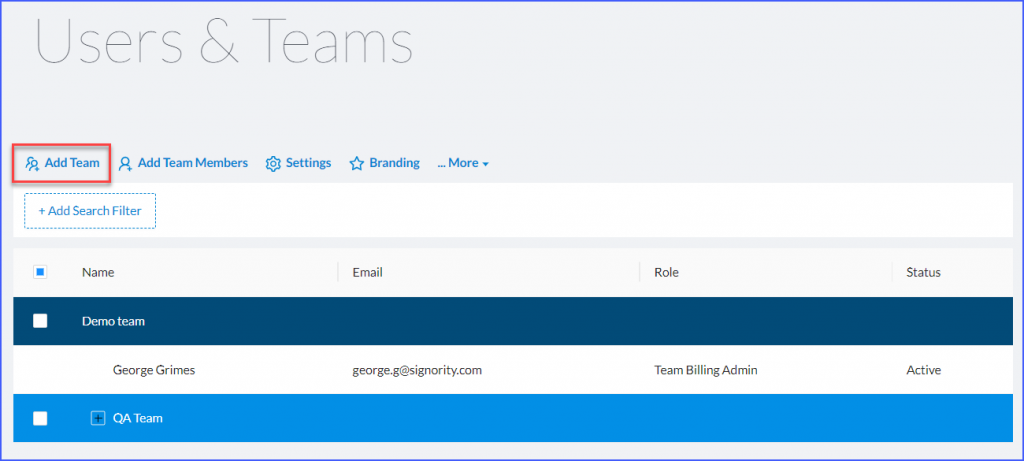
In the modal window that appears enter the Team Name and then select a Parent Team from the existing list of teams using the drop down menu. In my example I am adding a subteam called Testing Team One to my QA Team.
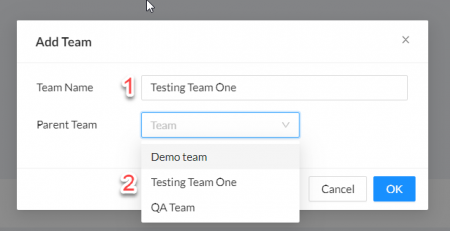
You will see the new team appear in the list of teams and users below. The new team will be indented under its parent team.
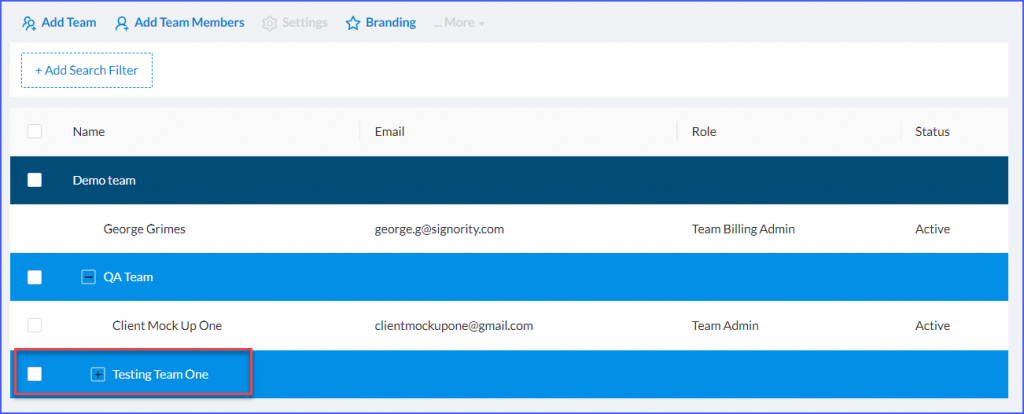
Note: You may have to expand the team lists to see your new team after the page refreshes.

