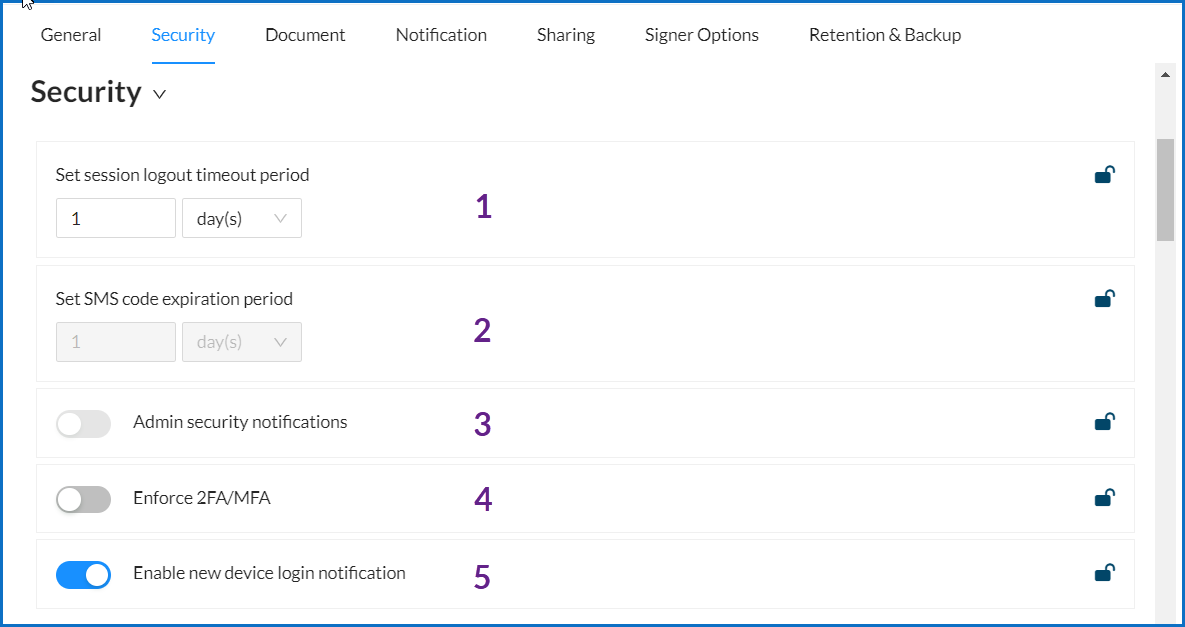Global Security Settings
Available with: Team Plans Role: Super Admin
Security Settings
Here you can set security settings for your team and sub-teams.
These settings include:
- Session logout time: allows you to set how long a session may remain inactive until it automatically logs out the user. You can choose to have the logout period set to minutes, hours, or days.
- Expiration timing for SMS code – (coming soon): set a time limit for any one-time access codes sent for 2FA/MFA and ID Verification.
- Admin Security Notifications: (coming soon)
- Enforce 2FA/MFA for your users: this setting allows you to enforce your users to use 2FA/MFA to login.
- Enable/disable new device login notifications: will send all users an email if someone signs into their account from a new device.