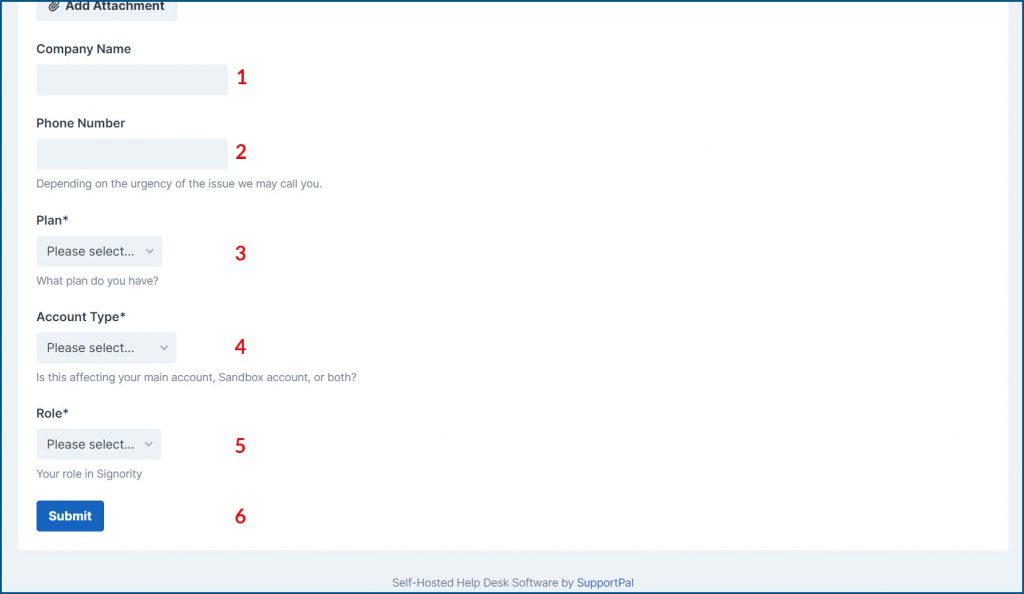Submit a Support Ticket
NOTE: Once you complete the first step you will be taken to our parent company site FileCloud.com. We have combined our support tracking into one platform for efficiencies.
1. Go to the Signority Support Centre and click on Submit a Support Ticket.
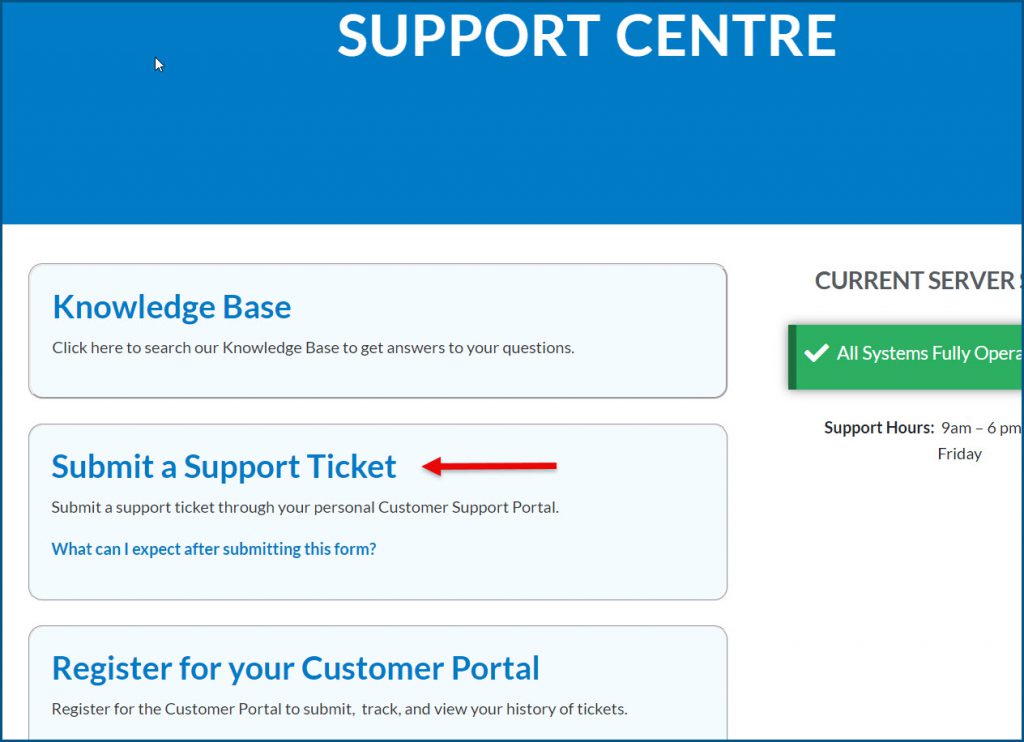
2. Login to the Portal, or click Register at the bottom if you haven’t created an account already.
3. Once you are logged in and ready to submit your ticket request choose the Signority Support option.
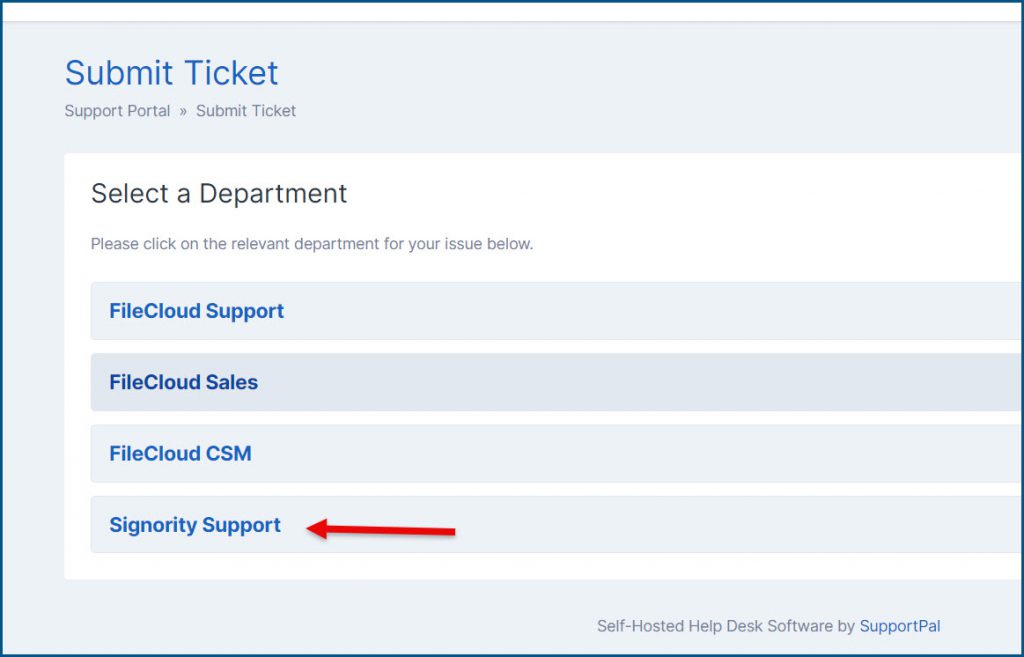
4. The first part of the form is all about your ticket and the issue you need resolving. As you can see below you will need to fill out:
- The Priority of the issue: Low, Normal, High, Critical (Critical is reserved for when the site is down)
- CC: Do you want to cc anyone on the ticket communications
- Subject: What the ticket is about
- Message: Please give as much detail as possible.
- Add Attachment: Please attach any screenshots of the error or issue if you can.
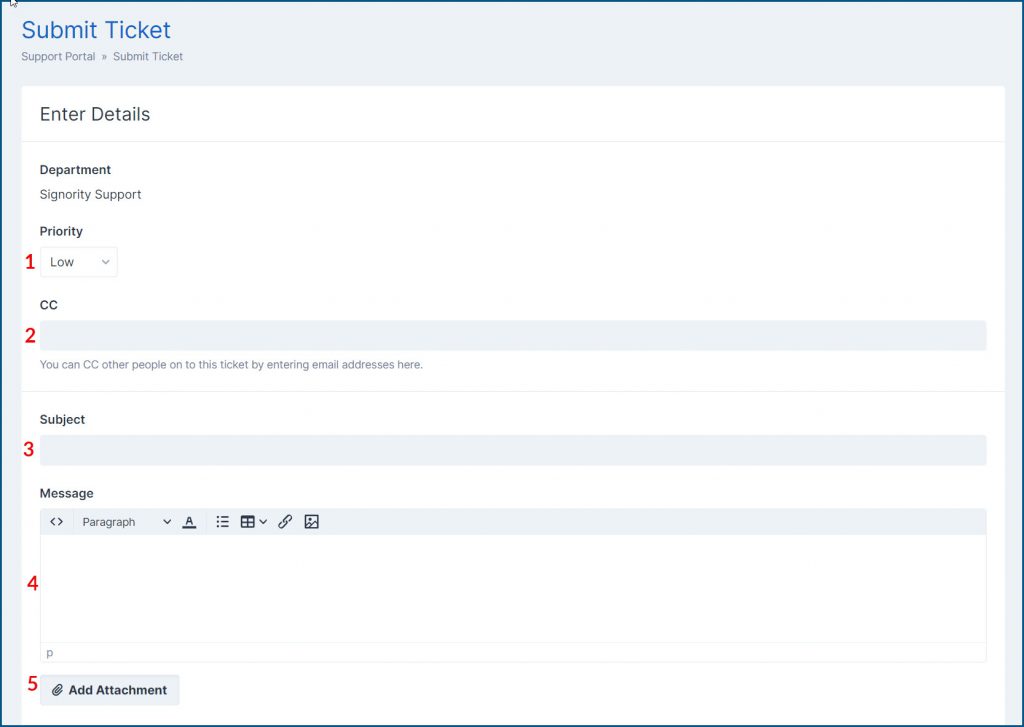
5. In the bottom section we ask for information that allows us to know:
- Company Name: The organization you are with (optional for individual accounts)
- Phone Number: Where we can reach you if we need more information and it’s time sensitive.
- Plan: What plan you are on. (If you are a regular user you may need to ask an Admin.)
- Account Type: Is the issue affecting your main account (used for business), sandbox account (testing), or both?
- Your Role: Are you a Team Billing Admin, Super Admin, Team Admin, Doc Admin, or Regular User (this can be found on your Dashboard in the top with the subscription information – if you do not see it, you are a Regular User)
- Submit: Once you have filled in all the required information click this button to submit the ticket. You will then receive an email confirming your ticket has been received along with the ticket number.