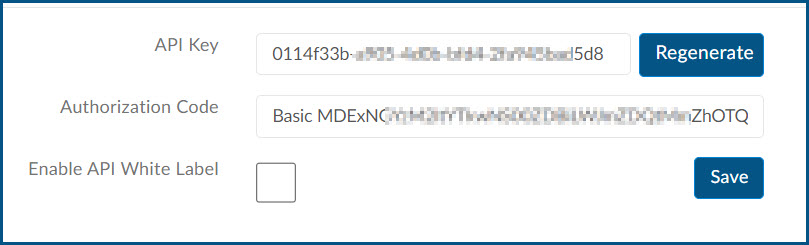Find/Generate My API Key
Availability: Team Plans Role: Administrators
To find or generate an API Key to use when integrating Signority with another software product go to the Integrations page in your Profile Settings. To get to the Integrations page from your Dashboard:
1 – Hover over your initial in the top right corner (1) and in the menu that appears select Profile Settings (2).
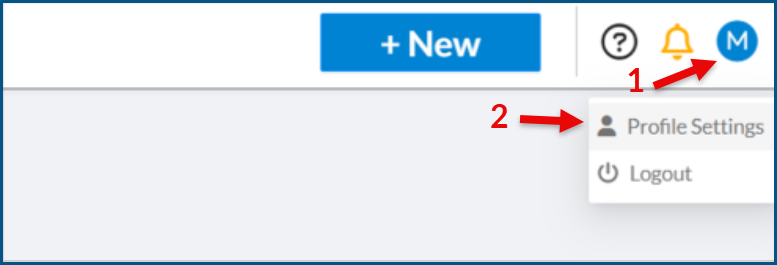
2 – Select Integration in the top menu.
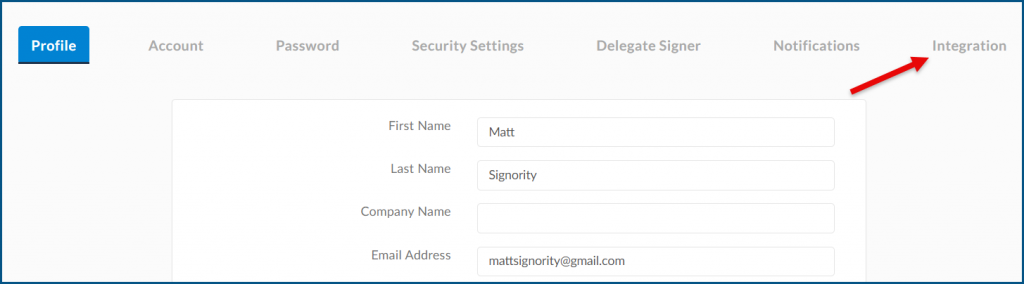
The second section on the page is where you can find or generate your API Key Generation.
If the text boxes are empty as below you will need to generate your API Key and Authorization code. To do this simply click the Generate button (1) and then the Save button (2). Then simply copy the Key and/or Code.
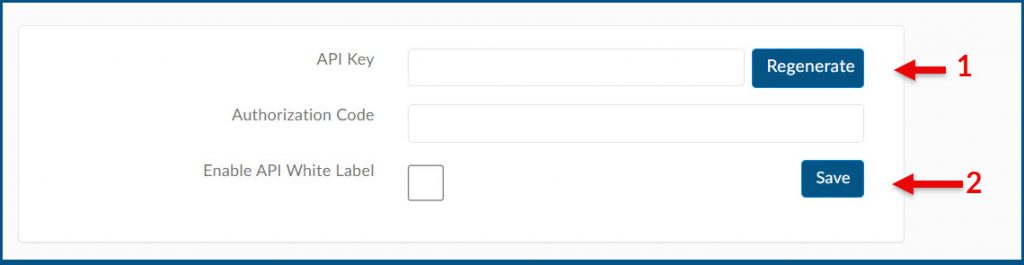
If there is already content in each of the two fields as below, congratulations you have found your API Key and Authorization Code. Simply copy what you need.